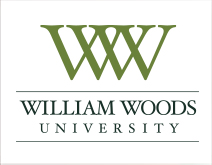Business Course Spotlight: Productivity Tools
Look to any business job or internship posting and you will likely see that one of the requirements is proficiency in the Microsoft Office suite. And while many new college students have used these programs to write a paper or give a project presentation during their high school days, few have acquired the advanced knowledge needed in the work setting, and even fewer understand the extent to which these tools can be used.
For this reason, one of the courses that Bachelor of Business Administration students will take at William Woods University is MIS125 Productivity Tools.
This course teaches skills involving the applications of word processing, database, spreadsheet, presentations, and e-mail using the Office 2013 suite including Excel, PowerPoint, Access, and Outlook. In learning these programs, students will practice exercises using the latest program features and learn about their practical applications in the workplace.
Take for example a summer internship at a market research company. A typical job assignment may include anything from sorting and organizing survey data to summarizing data into graphic displays and presentations. The two essential tools for these tasks are Excel and PowerPoint. In Excel, a student may handle and tabulate large data sets, which requires advanced knowledge of excel functions and sorting features. Similarly, to transfer the results into easy-to-understand visuals, a student may leverage PowerPoint’s graphic features, while customizing graphics based on the study’s specific variables. Further, a student may also need to apply standard branding elements like logo and color scheme to ensure consistency with a company’s style guidelines.
Another example may be a marketing student who just got hired in an entry-level position at a marketing agency. To help out with the company’s new business development efforts, the graduate may be asked to consolidate various components of a proposal submitted by senior team members into a single document. As proposal documents can be lengthy with multiple sections and complex heading hierarchy, the graduate will need to have a solid command to Word’s advanced formatting features.
Still not convinced you need to take MIS125?
According to a white paper commissioned by Microsoft Corp. and released by IDC, in reviewing the “job and skill requirements from 14.6 million job postings from the second and third quarters of 2013, IDC identified the 20 most common skills required for those positions.” Among those 20, the only software package is Microsoft Office, “explicitly required in 15 percent of high-growth, high-salary positions. Microsoft Office is No. 3 on the list of skills most required, and Microsoft PowerPoint and Word are No. 11 and No. 13 most required skills.”